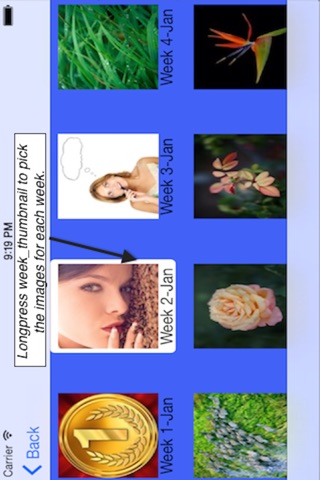if you need a tableview to manage your week time, this app is right choice.
Firstly, each year was divided in 4 weeks for you, and you can see the day of weekdays by tapping to the first row of tableview.
Furthermore, you can got two choice to take note in each row of the table: first, you would create new row with “title” cell is “note”. then, moving it just under a row you want to note; second, tapping on row and change “title” cell to “note”. This very simple to interact with useful features. When tapping to row, and take note, you can roll down to take not more lines. It is so convenient to write memory, reminder, or notice, ect.
Moreover, when tapping to row , then, type “Time” to uncertainty cell, you could change time or duration of your event, i.e meeting, conference, Jobs, rendezvous,… Our purpose is to control all event of week in just one tableview, so, it will be more convenient when you use maximum 7 digits to write event’s name in each cell. In short, you can change from “take note” to “make event name” just by changing “note” to “Time” in one cell. So easy to use, hem!
In addition, when you determine time to each event, it will give you notification when that time is coming.
All data of weeks will save, and you could review whenever you want. More feature will update later, thank you for using this app.
*Main Features:
i) Managing your week time in one table view.
ii) Easy to make notification for event.
iii) Easy to take note with two ways: create row with title name “note” and move to any row; or tapping to row and type “Note” in title cell, then enjoy note.
iv) Set up time by tapping row and typing “Time” in title cell, then start time ( end time) will appear.
v) be easy to review data saved or set new event in each week with just one table view.
vi) the year divide in 4 weeks per month to manage time easily.
vii) take snapshot week plan, then save to photo or send via email.
This app can use for iPhone 3gs, iphone4, optimized for iPhone 5, 5s.Enjoy planning your week time!
Requirement: iOS 6.1 or later.